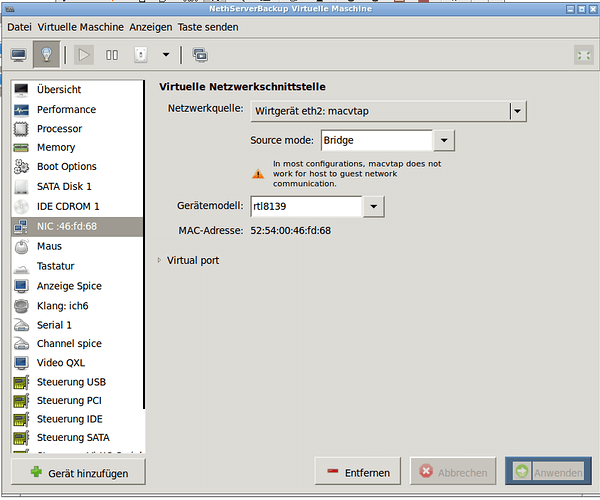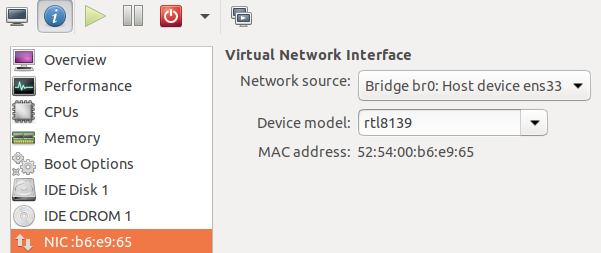Thanks Markus for the hint.
mrmarkuz:
ifconfig br0
I’ve tested it and I have only a virbr0 and promisc is not shown for it.
So I have to try to force it? There are no entries for it at the libvirt manager.
I’ve two VM’s with a bridge to different networkinterfaces, shouldn’t be there two bridges also, virtbr0 and virtbr1? I’ve only one.
mrmarkuz
May 18, 2018, 9:27am
22
Yes, enable it and see if it helps:
ifconfig virbr0 promisc
To disable you may execute ifconfig virbr0 -promisc.
https://www.polarsys.ca/docs/linuxdocs/promiscuous.html
No, all your VMs are bridged to virbr0 to be in the same network, that should be ok.
Thanks again,
ifdown virbr0 && ifup virbr0
the message is
interface virbr0 is not configured
mrmarkuz
May 18, 2018, 10:28am
24
Sorry, maybe you have to restart libvirt. I try to reproduce it in the evening.
Some docs:
https://help.ubuntu.com/community/KVM/Networking
2 Likes
m.traeumner
May 18, 2018, 10:38am
25
Thanks Markus,
2 Likes
m.traeumner
May 22, 2018, 10:46am
26
Hello friends,
I can do nmap to the nethserver ip, but not to the samba ip.
mrmarkuz
May 22, 2018, 11:11am
27
Just to avoid misunderstandings:
The bridge has to exist on the Ubuntu host and be set to promisc mode.
The VM has to use a network that’s mapped to the mentioned host bridge.
Which Ubuntu version is used?
m.traeumner
May 22, 2018, 11:59am
28
yes the bridge exists on the ubuntu and was set to promisc mode, but after reboot it wasn’t set anymore.
I can’t map to the bridge, at the libvirt manager I only can choose bridge to a real networkadapter
14.04 with lubuntu desktop
mrmarkuz
May 22, 2018, 12:21pm
29
Maybe it’s enough to enable promisc mode on eth2?
m.traeumner
May 22, 2018, 12:54pm
30
No, it’s not allowed, but thanks for your help again.
PS: I wanted to went to proxmox a long time ago, it’s an argument to do it faster
2 Likes
mrmarkuz
May 22, 2018, 7:34pm
31
You may create a bridge on the Ubuntu host, I tried it on Ubuntu 18.04:
If you don’t have ifconfig execute sudo apt-get install net-tools
Install bridge:
sudo apt-get install bridge-utils
Edit /etc/network/interfaces to add the new bridge (this example is for dhcp, static config is described here , scroll down to “Creating a persistent bridge”):
# interfaces(5) file used by ifup(8) and ifdown(8)
auto lo
iface lo inet loopback
auto br0
iface br0 inet dhcp
bridge_ports ens33
bridge_stp off
bridge_fd 0
bridge_maxwait 0
Restart networking:
sudo /etc/init.d/networking restart
Enable promisc mode:
sudo ifconfig br0 promisc
Select the new bridge for the VM:
1 Like