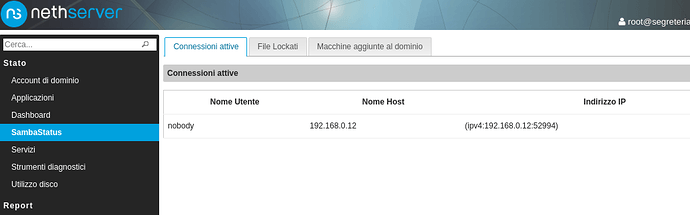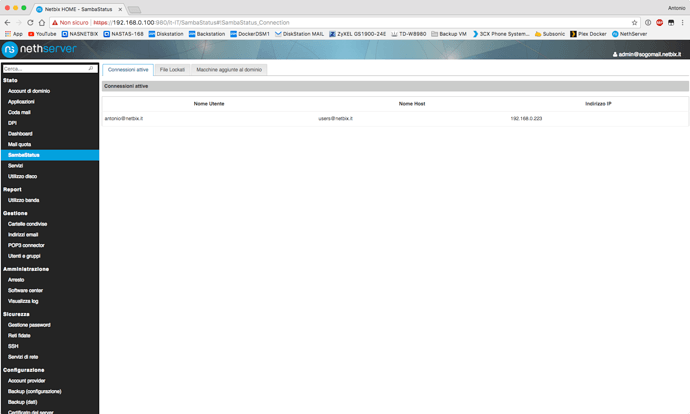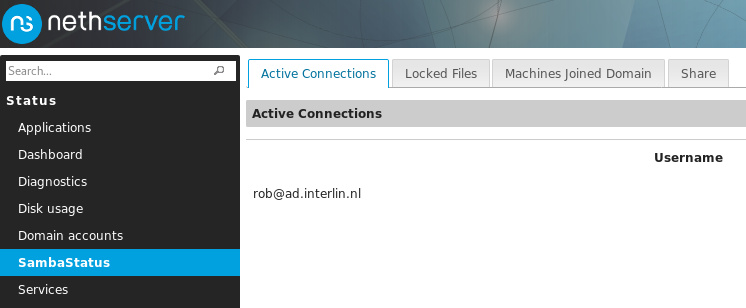try to add smbstatus in sudoers file and see then
I had a similar issue with my script and I had to add the script to the sudoers
ok
i’m the king of the bugfix 
https://minucci.net/nethserver/nethserver-sambastatus-0.4-1.x86_64.rpm
now is “NethServer 7 ready” 
I put script in %post section of rpm package which add a file in /etc/sudoers.d/ if found nethserver version 7. The control check is into the php file too, if the version is 7 use “sudo smbstatus” instead of “smbstatus”
OK
I have upgrade package but …
Nome Utente -> OK
Nome Host -> NOT OK
Indirizzo IP -> OK
My Nethserver 7 DC
[root@sogomail ~]# smbstatus -p
Samba version 4.4.4
PID Username Group Machine Protocol Version Encryption Signing
15220 antonio@netbix.it domain users@netbix.it 192.168.0.223 (ipv4:192.168.0.223:64247) SMB3_11 - partial(AES-128-CMAC)
[root@sogomail ~]#
mmm… ok
i’ll try to fix in the next release 
Please, don’t create files in %post.
Revert https://github.com/carlominucci/SambaStatus/commit/2600d6b7c0a3e28ff96a9960718d54286f8ffa38 and add a file in the rpm package like in this example:
https://github.com/NethServer/nethserver-openvpn/blob/master/root/etc/sudoers.d/20_nethserver_openvpn
Ahaha ![]()
Amazing collaborative effort guys ![]()
I wonder if is safe to install the module?
Regards
SambaStatus for NethServer 7 is ready!!!
You can download and install from here http://minucci.net/nethserver/nethserver-sambastatus-7.0-1.x86_64.rpm
For NethServer 6.x you must use the old version. Found all version here http://minucci.net/nethserver/
Source here https://github.com/carlominucci/SambaStatus
That’s a big news. I love the pic 
I definitely love the pic, but his badge choice is the top!!! 
@gecco thank you for the module and for being here!
Thanks for the module.
To install I just need to do this?
rpm -i nethserver-sambastatus-7.0-1.x86_64.rpm
and nothing else? ![]()
That should be enough, provided you have downloaded the rpm first and are in the directory you saved the rpm to.
[root@ns7 ~]# wget http://minucci.net/nethserver/nethserver-sambastatus-7.0-1.x86_64.rpm
–2018-10-03 21:18:28-- http://minucci.net/nethserver/nethserver-sambastatus-7.0-1.x86_64.rpm
Resolving minucci.net (minucci.net)… 46.28.5.100
Connecting to minucci.net (minucci.net)|46.28.5.100|:80… connected.
HTTP request sent, awaiting response… 200 OK
Length: 6236 (6.1K)
Saving to: ‘nethserver-sambastatus-7.0-1.x86_64.rpm’
100%[======================================>] 6,236 --.-K/s in 0.001s
2018-10-03 21:18:28 (5.73 MB/s) - ‘nethserver-sambastatus-7.0-1.x86_64.rpm’ saved [6236/6236]
[root@ns7 ~]# rpm -i nethserver-sambastatus-7.0-1.x86_64.rpm
Counting installation…
thank for your supporto @robb 
Why the “Share” tab is empty?
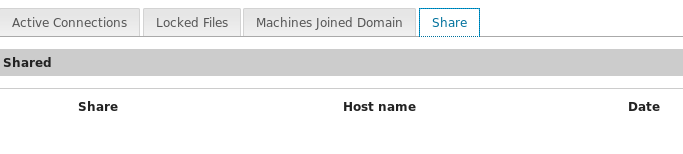
Currently I have 4 shared folders:

Locked Files shows just two (maybe the only used right now):
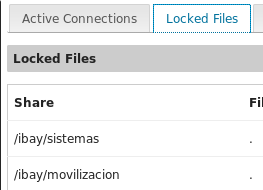
Regards
BTW… Wonderful module. Thank you @gecco !
“Share” tab is the result of the command
smbstatus -S
if you don’t have any active connection the tab is empty. Mayby i have to change the name of this tabs ![]()
Using windows 8,
Open an image file in a shared folder
I wait some moments
Run the command and check the “Share” tab
Both shows empty
 Maybe I need to restart something?
Maybe I need to restart something?
I run Fedora28 and as soon I connect to a share, it shows in Sambastatus just fine…